Enabling Reusable Grid Filters
Hello everybody,
today I want to note reusable grid filters. Acumatica has interesting dialog window, wich is named Filter Settings in which user can define and save custom fitlers and then use them every time this user opens the page. They are recommended for usage at inquiry and processing pages, so users can customize these pages to show specific data that is most relevant to their needes and responsibilities. If you wonder how to convert ordinary view to filterable view here is the way: PXFilterable attribute.
[PXFilterable]
public PXSelectReadonly<AnticipatedPayrollDetail> AnticipatedPayrollDetails;
I applied it to my page, and here is example of what I got:
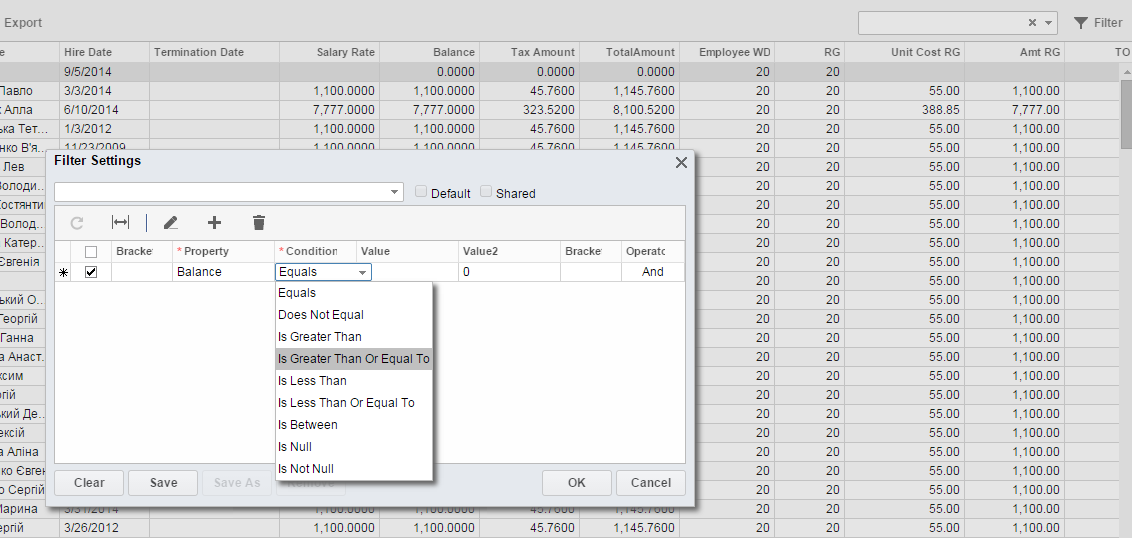
So, in case if you need to add filtering option to your screen, attribute PXFilterable is your friend.
Ready to take your Acumatica customization to the next level? If you’re inspired by the power of reusable grid filters and the PXFilterable attribute, imagine what else we can do to tailor Acumatica to your unique business needs. Whether it’s enhancing filtering capabilities or building entirely new features, our team is here to help.
Leave a customization request today and let’s transform your Acumatica experience into a solution that works seamlessly for you. Your vision, our expertise—let’s build something extraordinary together!