Shfbproj File Format For Visual Studio 2015
Hello everybody,
today I'd like to say few words about project file of format shfbproj.
Recently at one project I had to face following error message:
Overview
| Project | Path | Errors | Warnings | Messages |
|---|---|---|---|---|
| Documentation | Source\Documentation.shfbproj | 1 | 0 | 0 |
| ConveyorSubsystem.Documentation | Source\ConveyorSubsystem.Documentation.shfbproj | 1 | 0 | 0 |
| PISubsystem.Documentation | Source\PISubsystem.Documentation.shfbproj | 1 | 0 | 0 |
| SSubsystem.Documentation | Source\SSubsystem.Documentation.shfbproj | 1 | 0 | 0 |
| Subsystem.Documentation | Source\Subsystem.Documentation.shfbproj | 1 | 0 | 0 |
So, I started to dig about it.
After some research I found that shfbproj stands for Sandcastle Hefp File Builder project.
In order to force Visual Studio to work with this file, you'll need Sandcastle guided installer, that can be downloaded from github here.
Unpacke and execute exe, and you'll see screen like this:
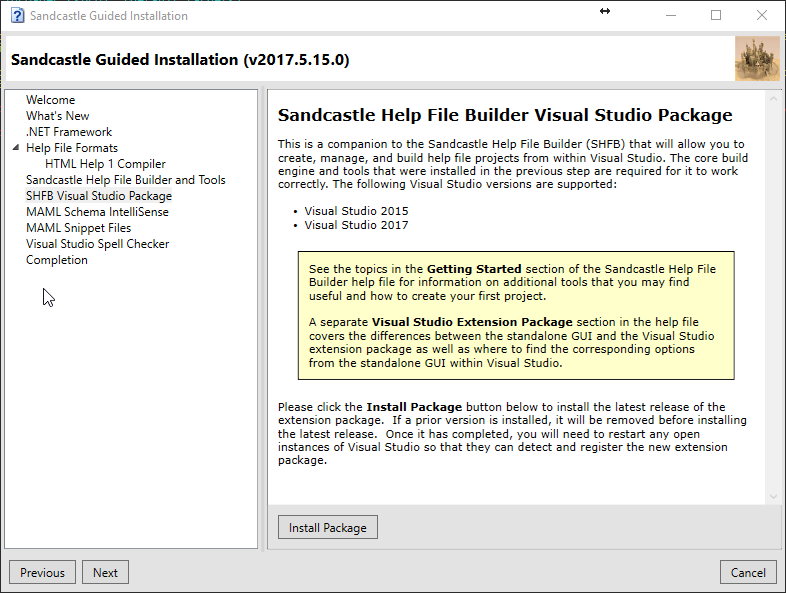
Take note that last version allows to install package also for Visual Studio 2017 as well.
After those steps, all files with shfbproj will become openable by Visual Studio 2015.
And in opened solution you'll see icons like this:
![]()
and you'll be able to work with them.
Are you facing challenges with your Acumatica development projects, just like the shfbproj file issue we discussed? Whether it’s a customization need, a technical hurdle, or a unique requirement for your business, we’re here to help! At [Your Company Name], we specialize in tailoring Acumatica to fit your exact needs.
Leave us a customization request today and let’s transform your Acumatica experience into something seamless, efficient, and perfectly aligned with your goals. Don’t let technical roadblocks slow you down—reach out now and let’s build the solution you need!
1 Comment
Olexandr said 7 years ago
You can also use chocolatey. For choco use
choco install sandcastle -y --allow-empty-checksums --ignorechecksum
choco install html-help-workshop -y --allow-empty-checksums --ignorechecksum