How To Check Automation Step Settings In Acumatica
Hello everybody,
today I want to describe some tricky feature of Automation steps.
Quite often in Acumatica I face interesting challenge. I've added some code in Row_Selected, open some screen, and to mine disappointment I find that screen totally ignores mine code. What can stand behind such weird behaviour?
One of the explanations can lie behind automation steps. If to put simply, automation steps is a feature of Acumatica, that allows to program it without any usage of C# code. All that is needed from you as Acumatica user is just add via GUI designer staff on the form and then via automation steps configure it's behaviour.
So, let's consider some details, that can help you to understand how automation steps work better.
First step, that I propose you to do, is add following line to your web.config in appSettings section:
<appSettings> <clear /> <add key="AutomationDebug" value="true" />
with such a setting you'll see hint from Acumatica on each screen:
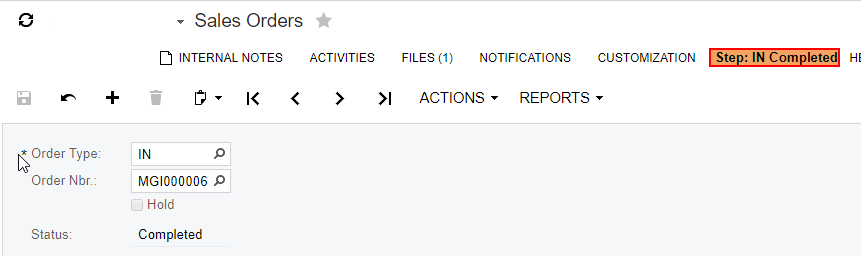
In top left corner you'll be able to see, which Automation step you need to edit.
Then you can go to screen Automation steps, and search for step IN Completed. For example you can do it like this:
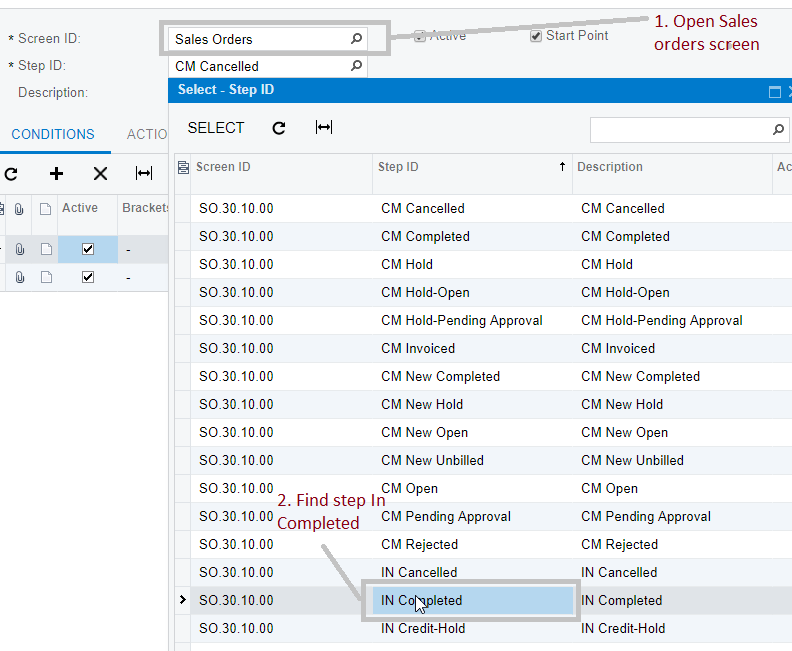
After that you'll see screen with three tabs:
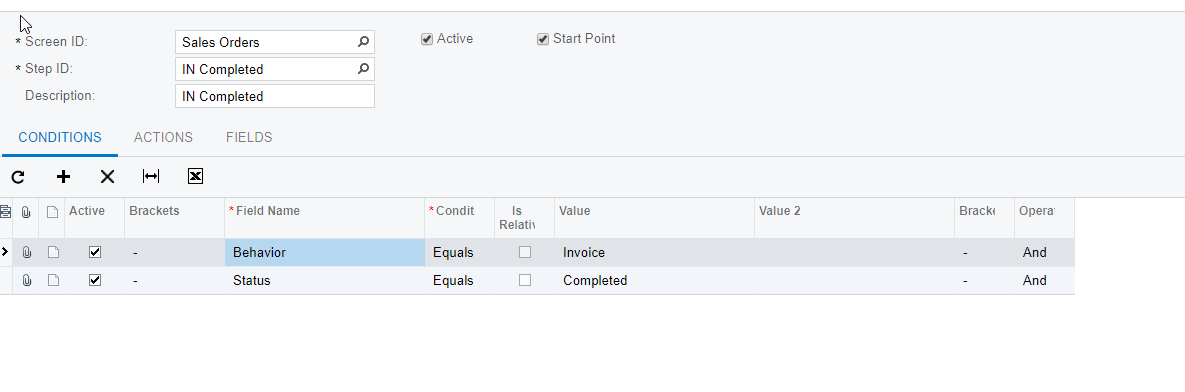
First tab tells you under which conditions two other tabs: Actions and fields will work. Let's dig deeper in this particular case.
Current tab says that when you open invoice ( Behavior Equals to invoice ) and status of that Invoice is completed, let's switch to tab Actions:
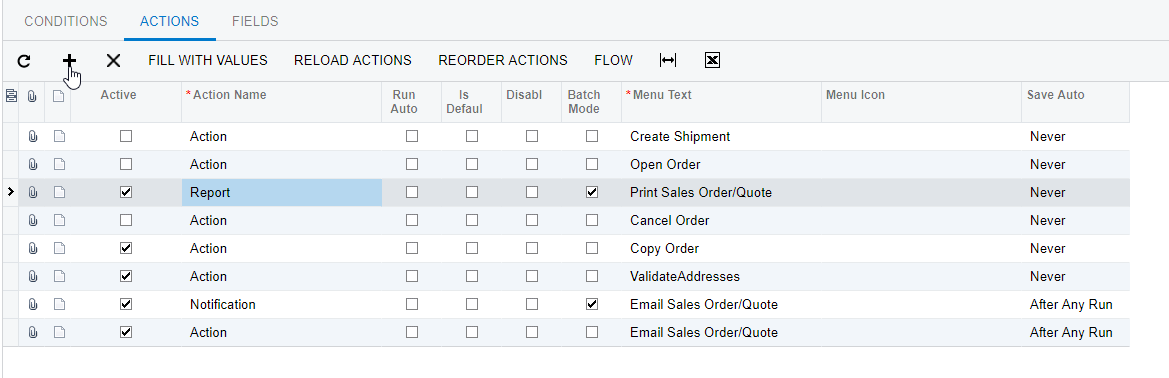
following Actions should be Active:
Report, Copy Order, VlidateAddresses, Email Sales Order/Quote.
Also it says that Action Create Shipment, Open Order, Cancel Order will be inactive.
Also it gives you idea, that in field Menu Text you can change Text of Actions to something different. For example instead of Print Sales Order/Quote you can type Print Document. Also you can assign some icon to that menu item.
Before those steps Menu Item in Report looks like this:
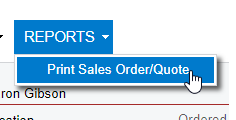
After you'll try those steps, you'll see the following:
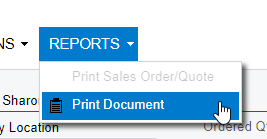
If you have question, why this menu item wasn't renamed and just new menu item appeared, stay assured that I also have. Maybe somebody from Acumatica can give good answer as a comment. For now I also puzzled why. If you'll discover why in the future, please find the time to comment on this blog.
One final point of Automation steps is tab Fields. Take a look at particular Automation step In Completed.:
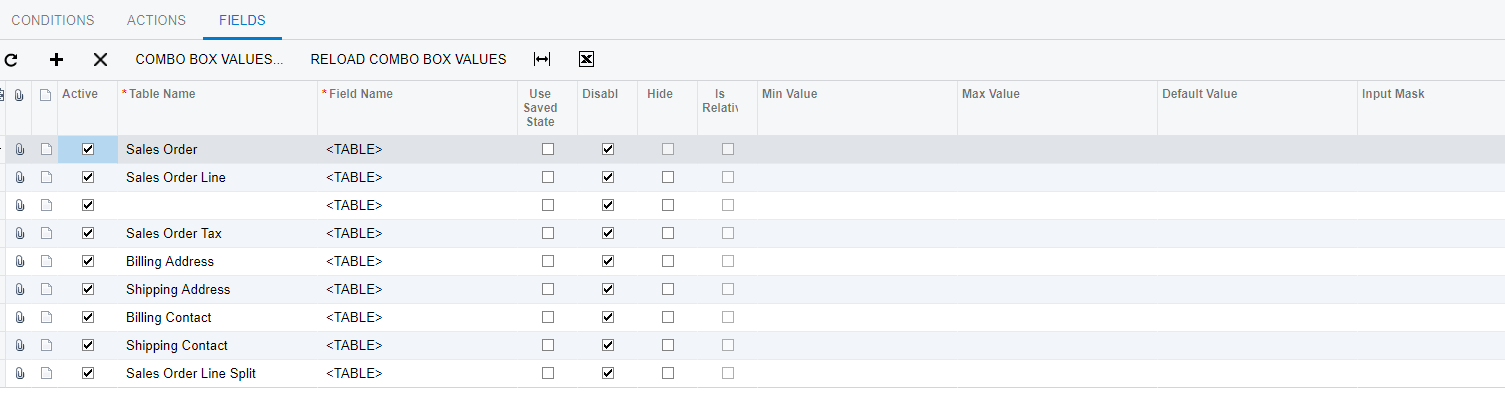
As you can see, and probably guess, during "In Completed" automation step almost everything is in state disabled.
Mastering Automation Steps can significantly enhance your workflow, but sometimes, you need that extra touch to tailor Acumatica to your unique needs. If you're facing challenges or envision even more powerful automation, don't hesitate to reach out for a custom solution!
Request Your Customization Now and transform your Acumatica experience today!