How to make coloring in Generic inquiry based on Dates
Hello everybody,
today I want to leave a quick note on how to make coloring in Acumatica Generic inquiries. Recently I wanted to modify "AR-Invoices and Memos", and I wanted to highlight in red those invoices, which expiration date is greater then 120 days. Something like image below:
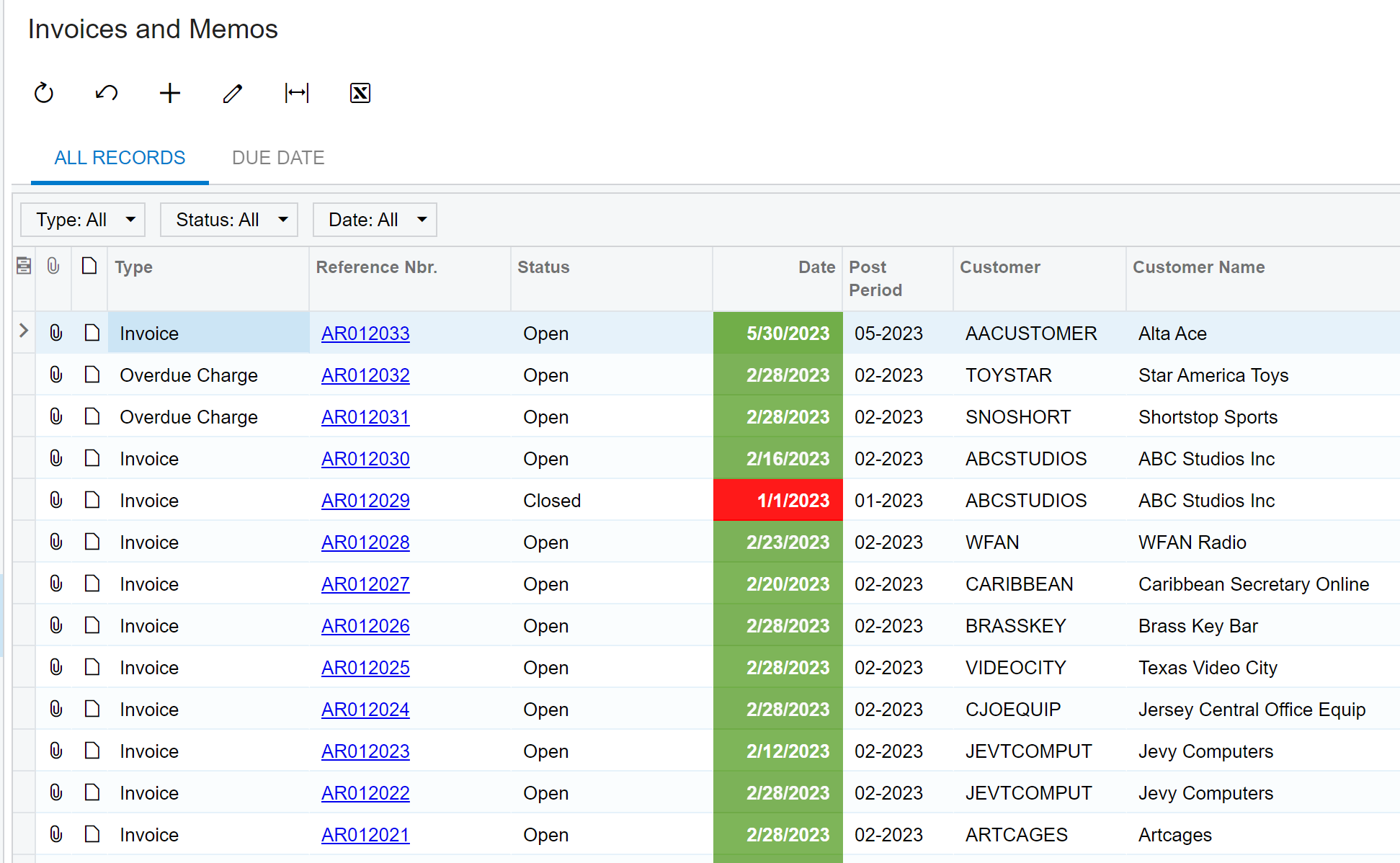
How to achieve that?
with help of DATEDIFF and IIF function.
Putting of this formula in the style column:
=iif(DATEDIFF('d', [ARInvoice.DocDate], Today()) > 120, 'red', 'green')
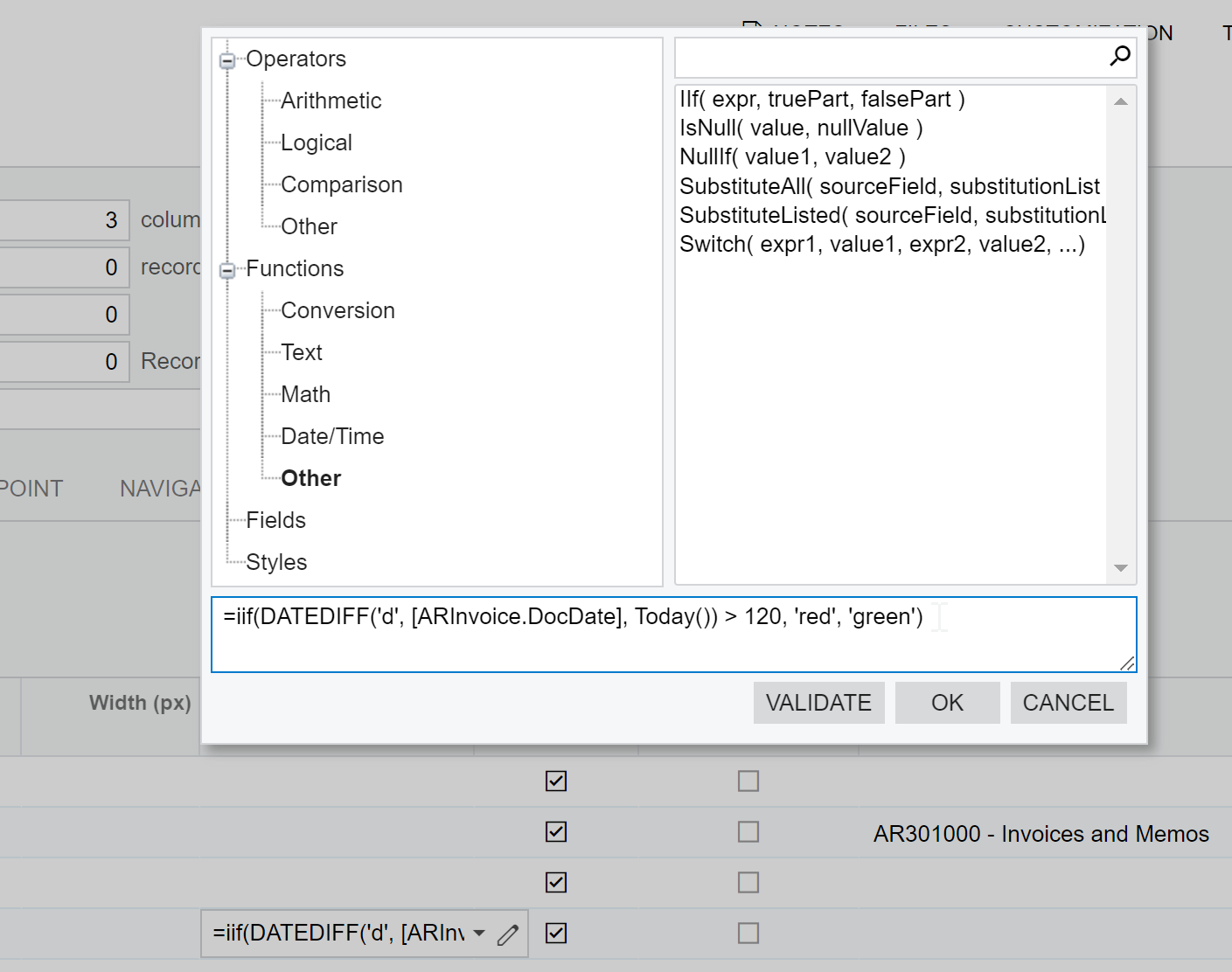
gave me needed result.
If you found this tip useful and want more customizations for your Acumatica system, we're here to help! Our team specializes in developing tailored solutions to meet your unique business needs. Whether it's creating dynamic Generic Inquiries or implementing complex workflows, we can make it happen.
Leave a request for your custom Acumatica development today and let’s build something amazing together!