Report designer does not work after power out or Root element is missing
11 December 2023
I want to share with you a solution for Report Designer that was found to fix the error that occurred after a sudden power outage. This error trace shown from the Acumatica ERP.
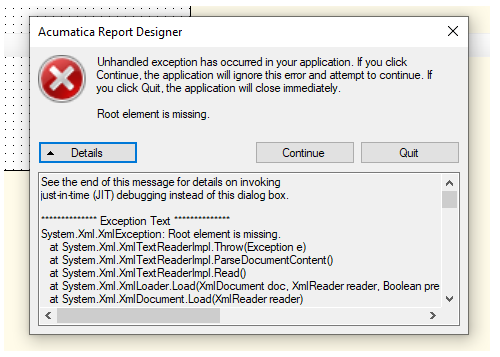
Follow these steps to resolve the issue:
- Step 1: Close all Report Designer instances.
- Step 2: On your computer, navigate to the Roaming folder located in the %AppData% directory, for example: C:\Users\%userprofile%\AppData\Roaming.
- Step 3: Delete the config.xml file.
If you're facing similar issues or need custom solutions tailored to your unique Acumatica ERP setup, don't hesitate to reach out! Whether you're troubleshooting a specific error or need advanced customization for your Report Designer, our team is ready to help. Leave a request for a customization today and let us optimize your Acumatica experience!